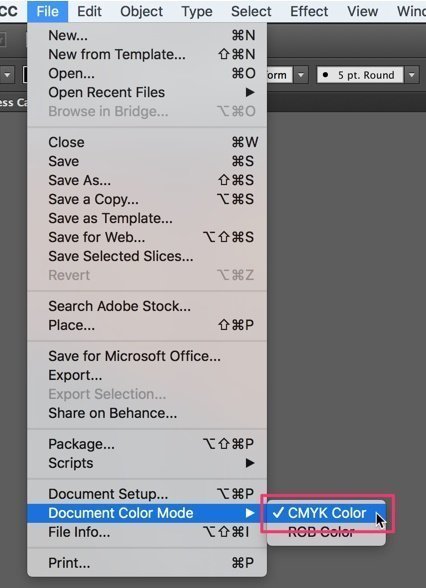Ideally, you would set your document to CMYK colour mode when starting to work on your file. In case you have not done so yet, please follow this tutorial to change your file to CMYK colour mode.
During our offset printing process, we use CMYK, which is a colour model in which all colours are described as a mixture of the four process colours: Cyan, Magenta, Yellow, and Black.
To ensure that your document is in CMYK colour mode, you can open Window → Document Info and verify that the file is in CMYK colour mode.
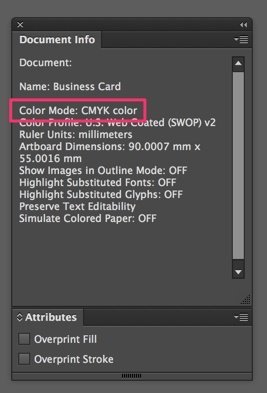
If the document is not in CMYK color mode, please go to File → Document Colour Mode → CMYK Color in order to change the colour mode.